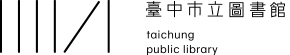- Reserve a book using the collection search system of Taichung Public Library:
- Please go to the website of Taichung Public Library and click on the shortcut button (collection search) on the right and access the collection search system.
- Click on the [Login] button in the upper right corner of the page and enter your account and password and click [Login].
- Enter keywords (ex: book names or authors) in the search bar to perform search.
- If the search is successful, books will then be listed on the page. Click the [Details] button on the right of the book that you want to reserve and choose a book you would like to reserve. Click the [Reserve] button and choose a library for the pick-up and click the [Confirm] button. A window showing that the reservation has been made will pop up to inform you that the reservation has been made successfully.
Note: If you want to cancel the reservation, please go to [My Library] -> [Borrow History- Reservation] to cancel the reservation. (If the reserved book is being transported, cancellation cannot be performed. )
- Reserve a book using the Taichung Public Library APP:
- Use your smartphone or tablet and download the “Taichung Public Library” APP on the Android or iOS platform.
- After entering the APP, please [Login] with your account and password.
- Click on [Collection Search] and enter the keywords (ex: book names or authors) in the search bar to perform search.
- If the search is successful, books will then be listed on the page. Click on the book that you want to reserve and the a page listing all collections will pop up by default. Choose one of the collections and click the [Reserve] button and choose a library for the pick-up. After clicking on [Reserve this Book], a window showing that the reservation has been made will pop up to inform you that the reservation has been made successfully.
Note: If you want to cancel the reservation, please go to [My Library] -> [Reservation List] to cancel the reservation. (If the reserved book is being transported, cancellation cannot be performed. )
- When the reserved book arrives at the library for pick-up, the system will send a text message and E-mail to notify the reader to pick up the book in 7 days.
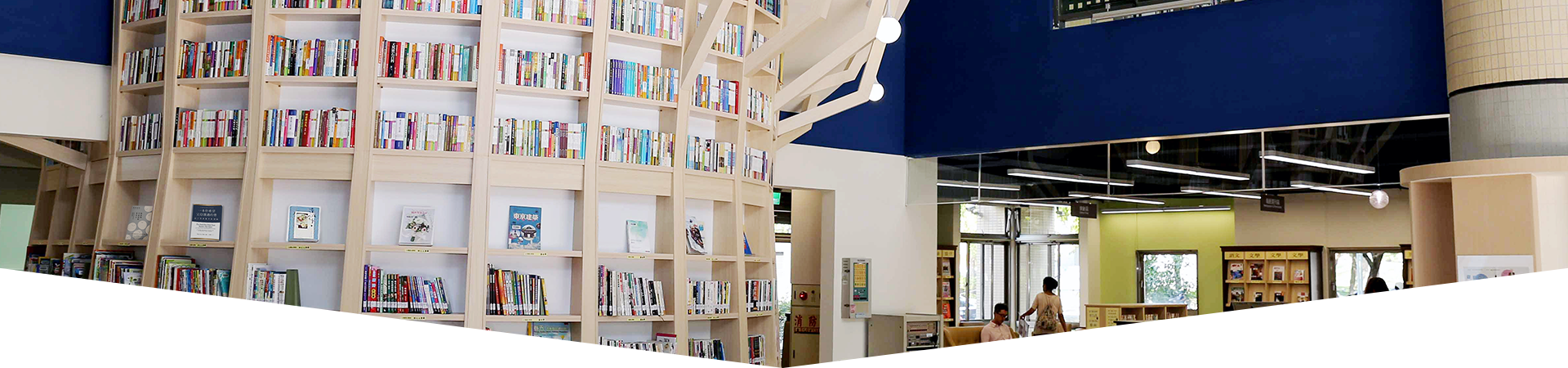
FAQs
22
How do I reserve a book?
UPDATED:2020/8/19 AM 11:21:00